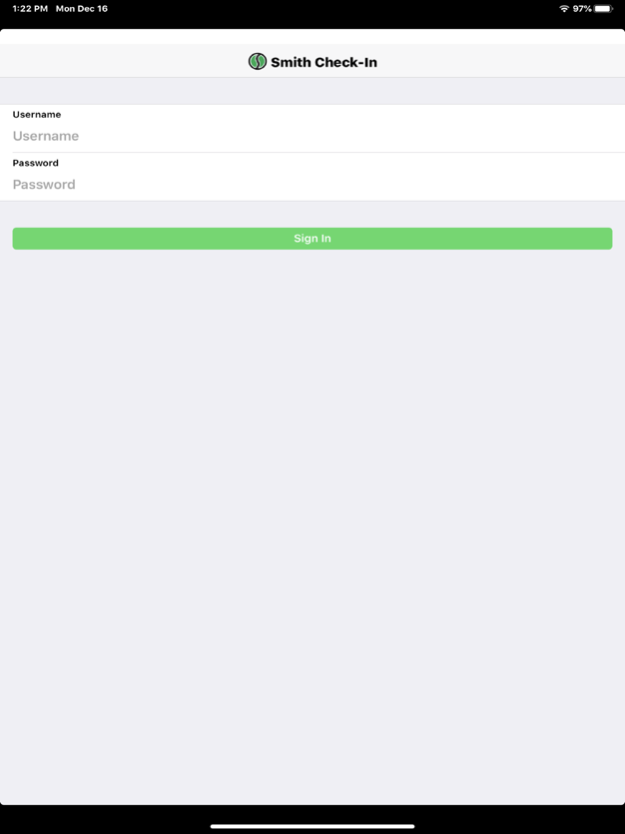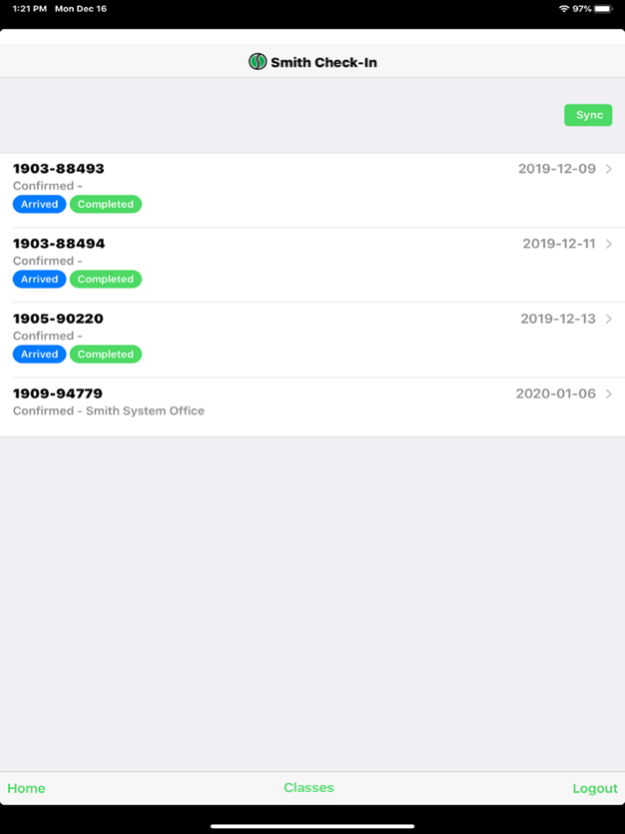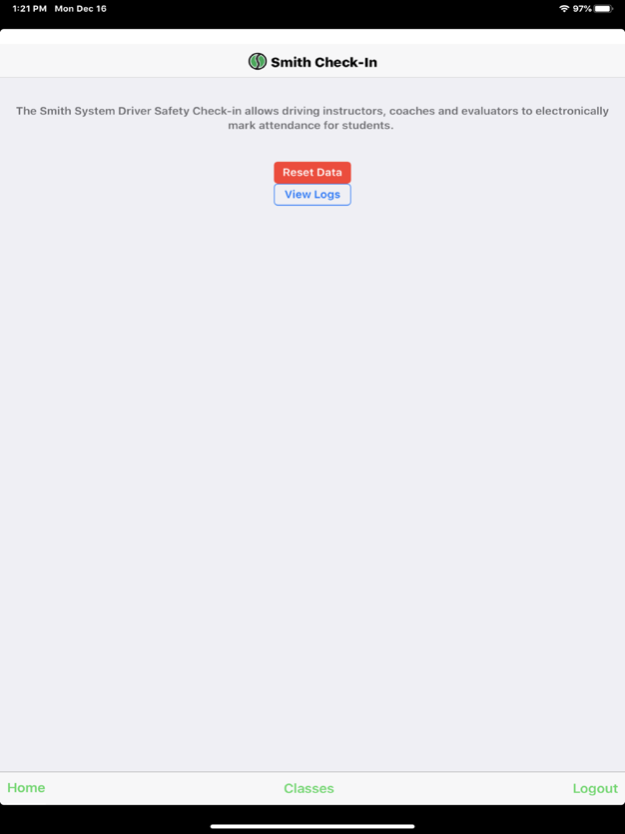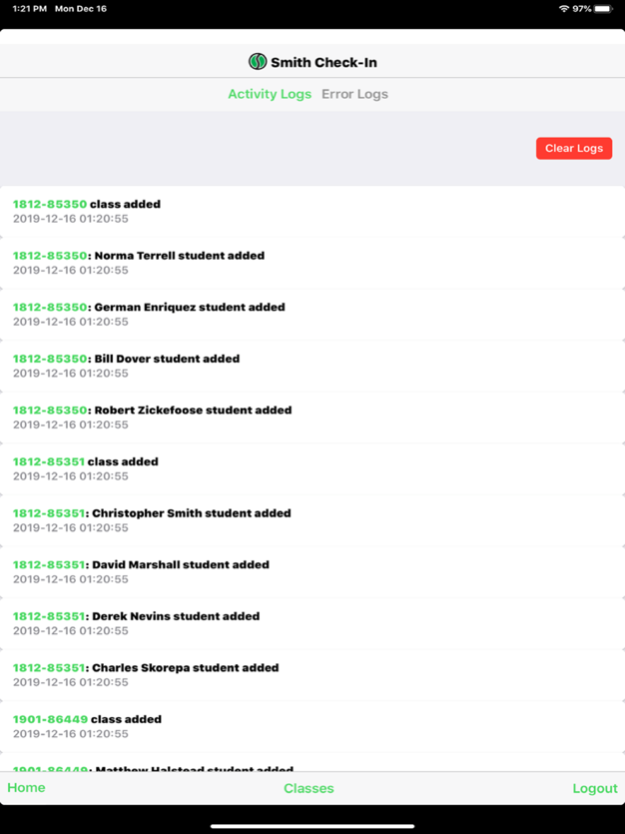Smith Check-In 1.15.0
Continue to app
Free Version
Publisher Description
Check-In for Smith System hosted classes, electronically mark attendance for students.
•Driver Direct
•Driver Trainer
•Driver Trainer Refresher
•DOT
Smith System is the trusted global leader in crash-avoidance driver safety training. We have been providing effective behind-the-wheel training since 1952. Our proven methods prevent crashes, reduce fuel and maintenance costs and — most importantly — save lives. Smith System trains tens of thousands of drivers each year, including drivers from more than half of Fortune 500 companies’ fleets. Using programs built on The Smith5Keys®, we offer instruction in more than 22 languages and 100 countries around the world.
By using Smith Check-In, you are agreeing to our Privacy Policy
https://www.drivedifferent.com/privacy-policy/
May 10, 2023
Version 1.15.0
Added Wallchart Link to Login Page
About Smith Check-In
Smith Check-In is a free app for iOS published in the Kids list of apps, part of Education.
The company that develops Smith Check-In is Smith System Driver Improvement Institute, Inc.. The latest version released by its developer is 1.15.0.
To install Smith Check-In on your iOS device, just click the green Continue To App button above to start the installation process. The app is listed on our website since 2023-05-10 and was downloaded 2 times. We have already checked if the download link is safe, however for your own protection we recommend that you scan the downloaded app with your antivirus. Your antivirus may detect the Smith Check-In as malware if the download link is broken.
How to install Smith Check-In on your iOS device:
- Click on the Continue To App button on our website. This will redirect you to the App Store.
- Once the Smith Check-In is shown in the iTunes listing of your iOS device, you can start its download and installation. Tap on the GET button to the right of the app to start downloading it.
- If you are not logged-in the iOS appstore app, you'll be prompted for your your Apple ID and/or password.
- After Smith Check-In is downloaded, you'll see an INSTALL button to the right. Tap on it to start the actual installation of the iOS app.
- Once installation is finished you can tap on the OPEN button to start it. Its icon will also be added to your device home screen.